Bing.com 是微软推出的搜索引擎。它会每日推出不同的背景图片来取悦用户。因此小众曾经介绍过
如何围观每日必应背景图片。
喜欢围观的朋友有福了。来试试 Bing Downloader 这个必应壁纸专用下载器吧。运行后自动下载必应美国站、日本站和国际站三张壁纸。美国站和国际站基本是一样的。我知道中国站也是不一样的,只是这个软件没有提供下载。据 @Scavin 说,英国站也是不一样的。
如果有更好的软件能自动设置为壁纸就更爽了。其实 AHK 也可以写出来一个类似的软件,只是我没空去折腾。
![]() 下载(52.4KB):官方网站|来自小众软件|dropbox
下载(52.4KB):官方网站|来自小众软件|dropbox
update;Menway 写了个小程序 BingImg,可以自动下载并设置为壁纸()
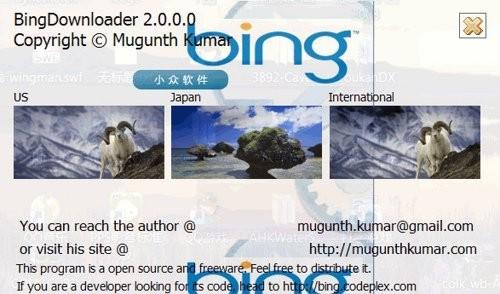
![inSSIDer - 无线信号扫描工具[.net] 2 inSSIDer - 无线信号扫描工具[.net] 2](https://www.appinn.com/wp-content/uploads/medium-246-115x115.jpg)



难道我是沙发?
——#。原谅我上来测试下头像。
分辨率能够自适应么?
那图片还是太小了啊
@godkind, 不能,就那个分辨率。。的确小了点。
那分辨率不适合大多数人的屏幕吧?
有这个必要么
http://feedproxy.google.com/biggerbingimages
今天的首页正常了
不是介绍过的么 ??
你也是用 wordpress 博客吧
请问一下你在编纂新文章时,是怎么添加网盘的下载链接的呢?
为什么我无法直接看到下载的实际链接?
@nizhiyi, 请看这里:http://www.appinn.com/short-url-plugin-wordpress/
你也是用 wordpress 博客吧
请问一下你在编纂新文章时,是怎么添加网盘的下载链接的呢?
为什么我无法直接看到下载的实际链接?
@nizhiyi,
我一不小心多点了几下,请删除
话说Bing最让我反感的就是壁纸噱头。不知道微软为什么总喜欢把屏幕上堆满色彩,几乎不留一点黑白灰,每次打开视窗都感觉像是进了车祸现场,如今连搜索引擎都不放过……尽管Bing的搜索能力还是比较让人满意的。
By using the code below, you can create a live daily updating bing theme.
To create the theme, 1st copy and paste the code below in notepad and save it as “Bing.theme”
[[Theme]
DisplayName=Bing
[Slideshow]
Interval=1800000
Shuffle=1
RssFeed=http://feeds.feedburner.com/bingimages
[Control Panel\Desktop]
TileWallpaper=0
WallpaperStyle=0
Pattern=
[Control Panel\Cursors]
AppStarting=%SystemRoot%\cursors\aero_working.ani
Arrow=%SystemRoot%\cursors\aero_arrow.cur
Crosshair=
Hand=%SystemRoot%\cursors\aero_link.cur
Help=%SystemRoot%\cursors\aero_helpsel.cur
IBeam=
No=%SystemRoot%\cursors\aero_unavail.cur
NWPen=%SystemRoot%\cursors\aero_pen.cur
SizeAll=%SystemRoot%\cursors\aero_move.cur
SizeNESW=%SystemRoot%\cursors\aero_nesw.cur
SizeNS=%SystemRoot%\cursors\aero_ns.cur
SizeNWSE=%SystemRoot%\cursors\aero_nwse.cur
SizeWE=%SystemRoot%\cursors\aero_ew.cur
UpArrow=%SystemRoot%\cursors\aero_up.cur
Wait=%SystemRoot%\cursors\aero_busy.ani
DefaultValue=Windows Aero
Link=
[VisualStyles]
Path=%SystemRoot%\resources\themes\Aero\Aero.msstyles
ColorStyle=NormalColor
Size=NormalSize
ColorizationColor=0X6B74B8FC
Transparency=1
[MasterThemeSelector]
MTSM=DABJDKT
在记事本中填入上面的代码,然后保存成Bing.theme,切换好就行了
@Divano, 多谢。你忘记说明。这个是Win7 专用的了。
Windows7版的壁纸切换参见http://www.cnbeta.com/articles/90318.htm
去这里,用迅雷下载全部链接就可以了
http://www.istartedsomething.com/bingimages/cache/
@sunwin,
很好啊,就是怎么尺寸都不大?如何下载再大一点的?
下载后打不开,不知道为什么。
小众应该多一些实用的软件
貌似中国站的服务器在日本啊,壁纸跟日本的不同么?
@Kaka, 是的。
bing也有可取的地方,不用老看google单调的界面了
也许我前一段时间写的程序满足你的要求:
http://menway.spaces.live.com/
@Menway, 多谢已经更新文章。
现在 Bing 背景特性支持的国家包括:美国、英国、澳大利亚、日本、中国、新西兰、德国和加拿大。
补充,各市场的背景重复的也不少。
不够完美,第一天用的时候没发现,第二天更新后,以前下载的图片都不见了。
分辨率不同….设壁纸没意思
那我也测试一下头像.
没用过.
挺新颖的功能……..
现在这个软件一运行就出错误了
@floatingpoint, 好像需要 Microsoft .net framework
这个软件更新了,不更新好像不能用。
http://bing.codeplex.com/Release/ProjectReleases.aspx?ReleaseId=33066
昨天下的Bingimg,貌似有病毒?KABA报警,清除后程序倒是仍可用。偶确保偶的系统是干净的。
[…] 必应壁纸下载器 之前很少用bing搜索,Google转到香港后我打算两个一起用,起码要看在bing漂亮的壁纸上,呵呵O(∩_∩)O~ 据说有必应壁纸下载器,搜到小众那里,他自己那个已经不能用了,官方下载地址(94.5k)、115网盘下载地址2(提取码f9ca6553b4)。bing首页每天更换壁纸,这个下载器能下载当天bing各国首页的壁纸,但不能下载过往壁纸。下图是今天中国首页的截图,后附其它壁纸4p: […]
运行出错,如下。
See the end of this message for details on invoking
just-in-time (JIT) debugging instead of this dialog box.
************** Exception Text **************
System.ApplicationException: Either Bing Server is Down or you don’t have Internet Access or your computer is behind a firewall!
at BingDownloader.BingHelper.RetriveBitmapAtLocation(String query)
at BingDownloader.MainForm.backgroundWorkerImageGetterJP_DoWork(Object sender, DoWorkEventArgs e)
at System.ComponentModel.BackgroundWorker.OnDoWork(DoWorkEventArgs e)
at System.ComponentModel.BackgroundWorker.WorkerThreadStart(Object argument)
************** Loaded Assemblies **************
mscorlib
Assembly Version: 2.0.0.0
Win32 Version: 2.0.50727.3082 (QFE.050727-3000)
CodeBase: file:///C:/WINDOWS/Microsoft.NET/Framework/v2.0.50727/mscorlib.dll
—————————————-
BingDownloader
Assembly Version: 2.0.0.0
Win32 Version: 2.0.0.0
CodeBase: file:///D:/Programs/UniGdgts/App/BingDownloader.exe
—————————————-
System.Windows.Forms
Assembly Version: 2.0.0.0
Win32 Version: 2.0.50727.3053 (netfxsp.050727-3000)
CodeBase: file:///C:/WINDOWS/assembly/GAC_MSIL/System.Windows.Forms/2.0.0.0__b77a5c561934e089/System.Windows.Forms.dll
—————————————-
System
Assembly Version: 2.0.0.0
Win32 Version: 2.0.50727.3053 (netfxsp.050727-3000)
CodeBase: file:///C:/WINDOWS/assembly/GAC_MSIL/System/2.0.0.0__b77a5c561934e089/System.dll
—————————————-
System.Drawing
Assembly Version: 2.0.0.0
Win32 Version: 2.0.50727.3053 (netfxsp.050727-3000)
CodeBase: file:///C:/WINDOWS/assembly/GAC_MSIL/System.Drawing/2.0.0.0__b03f5f7f11d50a3a/System.Drawing.dll
—————————————-
System.Configuration
Assembly Version: 2.0.0.0
Win32 Version: 2.0.50727.3053 (netfxsp.050727-3000)
CodeBase: file:///C:/WINDOWS/assembly/GAC_MSIL/System.Configuration/2.0.0.0__b03f5f7f11d50a3a/System.Configuration.dll
—————————————-
System.Xml
Assembly Version: 2.0.0.0
Win32 Version: 2.0.50727.3082 (QFE.050727-3000)
CodeBase: file:///C:/WINDOWS/assembly/GAC_MSIL/System.Xml/2.0.0.0__b77a5c561934e089/System.Xml.dll
—————————————-
************** JIT Debugging **************
To enable just-in-time (JIT) debugging, the .config file for this
application or computer (machine.config) must have the
jitDebugging value set in the system.windows.forms section.
The application must also be compiled with debugging
enabled.
For example:
When JIT debugging is enabled, any unhandled exception
will be sent to the JIT debugger registered on the computer
rather than be handled by this dialog box.
我自己写了个工具。
挺简单的。
下载了se us cn ca uk dk几国的壁纸。
觉得还行。