FileOptimizer 是款文件压缩优化工具,支持众多文件格式,批量操作。@Appinn
FileOptimizer 支持 AIR, APK, APNG APPX, BMP, CBZ, DOCX, DLL, EPUB, EXE, GIF, GZ, ICO, JAR, JPEG, MNG, MP3, MPP, PNG, PPTX, ODT, OGG, OGV, PDF, PUB, SCR, SWF, TIF, VSD, WEBP, XAP, XLSX, and ZIP 众多格式。
只需将文件拖进 FileOptimizer 界面,就开始运作了。针对每个不同的格式,使用不同的插件进行优化。特别对 png 有点卡…
相关链接: http://nikkhokkho.sourceforge.net/static.php?page=FileOptimizer
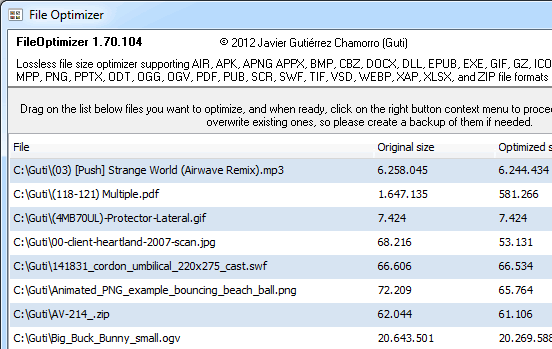




单看图压缩率不高呀。
png有点卡?我大概猜到用的是哪个插件了
支持的多,每个的压缩率都有限啊。
正在用……但哪里设置插件啊~?
因为人家这时lossless的,无损压缩就不要太计较压缩率了。减肥减太多我还怕伤了内脏呢
@Taotao,
不是无损的噢。
“FileOptimizer will remove additional metadata, and other unneeded information, so if you want to further modify the original files, remember to create a backup of them.
Optimized files, will look identical to the original ones, but internally they will be different in order to achieve the size reduction.
For images, bit depth reduction is used when possible. For instance an image encoded with 24 bit color depth could be resampled to 8 bit color depth if 256 colors of less are used. Quality should not be affected after the ransformation. ”
优化嘛。
@woniuren, 基本是无损的啦.你贴的原文里additional metadata, and other unneeded information,这句是说移除的非核心的内容.拿图片举例子,也就是移除exif之类的吧,而非从bmp到jpg的有损转换.后面for images, bit depth reduction is used when possible.意思是一旦检测到24bit存储的图片如果实际只是用了8bit的颜色,就会转换成8bit存储.人家也说了,图片质量应不会受转换影响.
当然这软件针对许多格式进行优化,不同格式可能会完全不同.
没有人吐槽AV-214.ZIP吗
@ROM, 你的观察力真够狠啊
一大堆扩展名都是zip的马甲
鸡肋啊
360报告有木马
正准备吐槽呢,说7.0版本都已经出来了,点开文章才发现,原来和我用个都不是一个软件。
把我的几个zip文件给弄残了……坑爹的居然不是改名另存的,直接覆盖原文件>_<