Icon Rewind 是一款能够帮你找回那些曾经经典的 iPhone 应用图标的在线服务,没错就是几个快捷方式。@Appinn

老用户可能会喜欢,尤其早期 iPhone 情怀用户,看到这些图标还不是泪流满面。
Icon Rewind 并没有很多图标,大概算下来也就那些头部应用。不过如果配合早期的壁纸,那怀旧效果非常赞。

使用方式也简单,打开 Icon Rewind 网站,点一下想要的图标,会打开一个新页面,选择使用 Safari 打开,然后点击分享按钮,选择添加到主屏幕,就好了。
以后点击这个图标,实际打开的是 Icon Rewind 提供的一个跳转网站,会自动打开对应的 App,完成。
给伸手党:
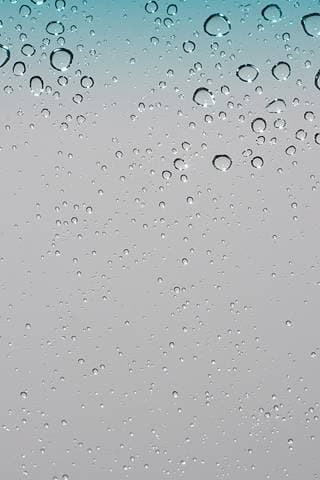
![FORK/叉子相机,一秒将照片变成漫画[iPhone] 4 FORK/叉子相机,一秒将照片变成漫画[iPhone] 4](https://www.appinn.com/wp-content/uploads/screen322x572-115x115.jpeg)

![Intel® ARK - 全套官方 英特尔® 产品信息,包括 CPU、芯片组等 [iOS/Android] 6 Intel® ARK - 全套官方 英特尔® 产品信息,包括 CPU、芯片组等 [iOS/Android] 6](https://www.appinn.com/wp-content/uploads/460x0w-2.pngo_-115x115.png)
![相机印 + 白边框:为照片添加 EXIF 镜头信息和边框|简洁、漂亮[iPhone] 7 相机印 + 白边框:为照片添加 EXIF 镜头信息和边框|简洁、漂亮[iPhone] 7](https://www.appinn.com/wp-content/uploads/2023/05/xiangjiyin-and-baibiankuang.jpgo_-115x115.jpg)
喜欢一些经典的拟物化的图标