自从 Google Earth Studio 开始发放邀请之后,青小蛙就在寻找一个简单的图片转视频工具,用来处理 Google Earth Studio 的海量图片。之前在体验的时候推荐了 macOS 上的小工具 Time Lapse Assembler,那么 Windows 怎么办?
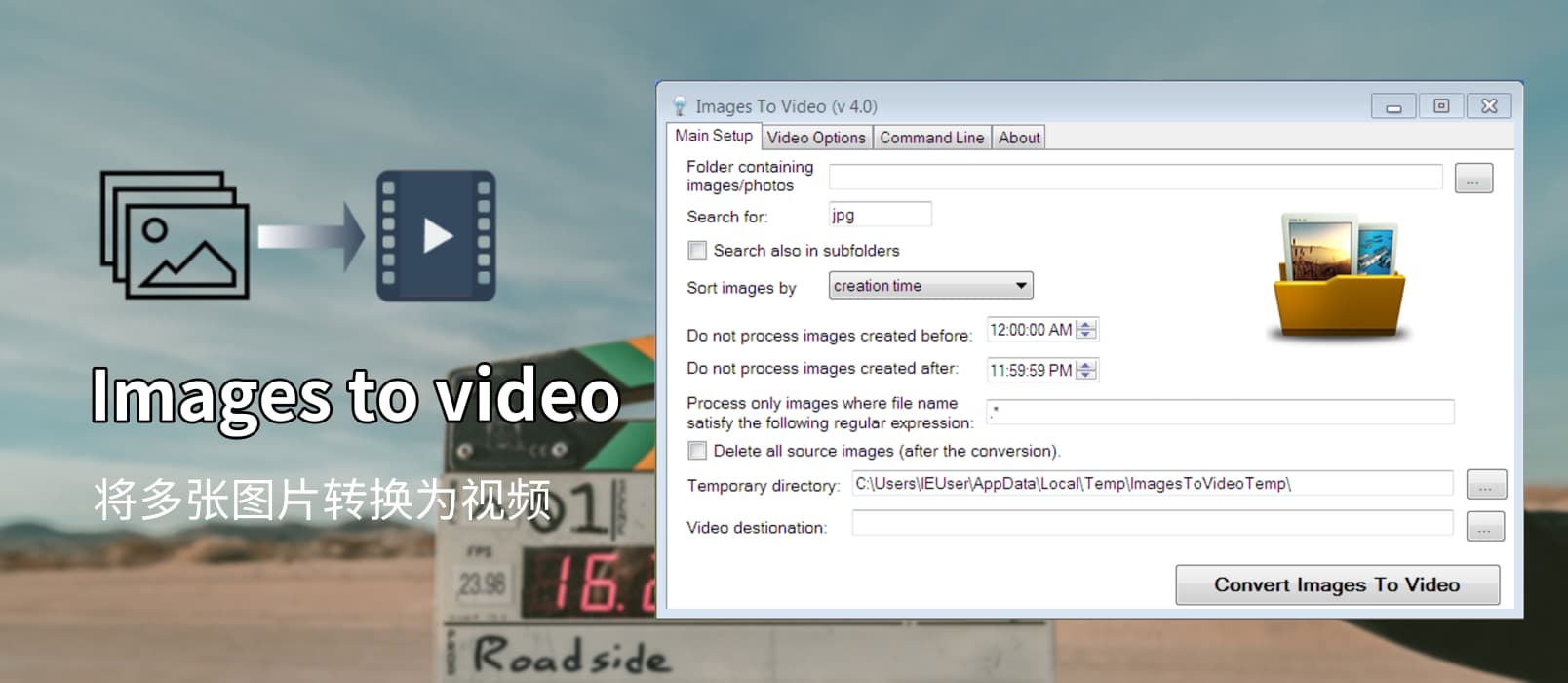
青小蛙混迹于 Google Earth Studio 用户论坛,也看了不少大神作品,当然也有普通用户分享了简单的工具。这款名为 Images to Video 的工具,就可以非常简单的将多张图片自定义转换为视频。
Images to Video 的使用非常简单,只需要设置好图片所在路径,图片格式(或者适配文件名),排序方式,以及在 Video Options 中设置帧数,就可以导出视频了。
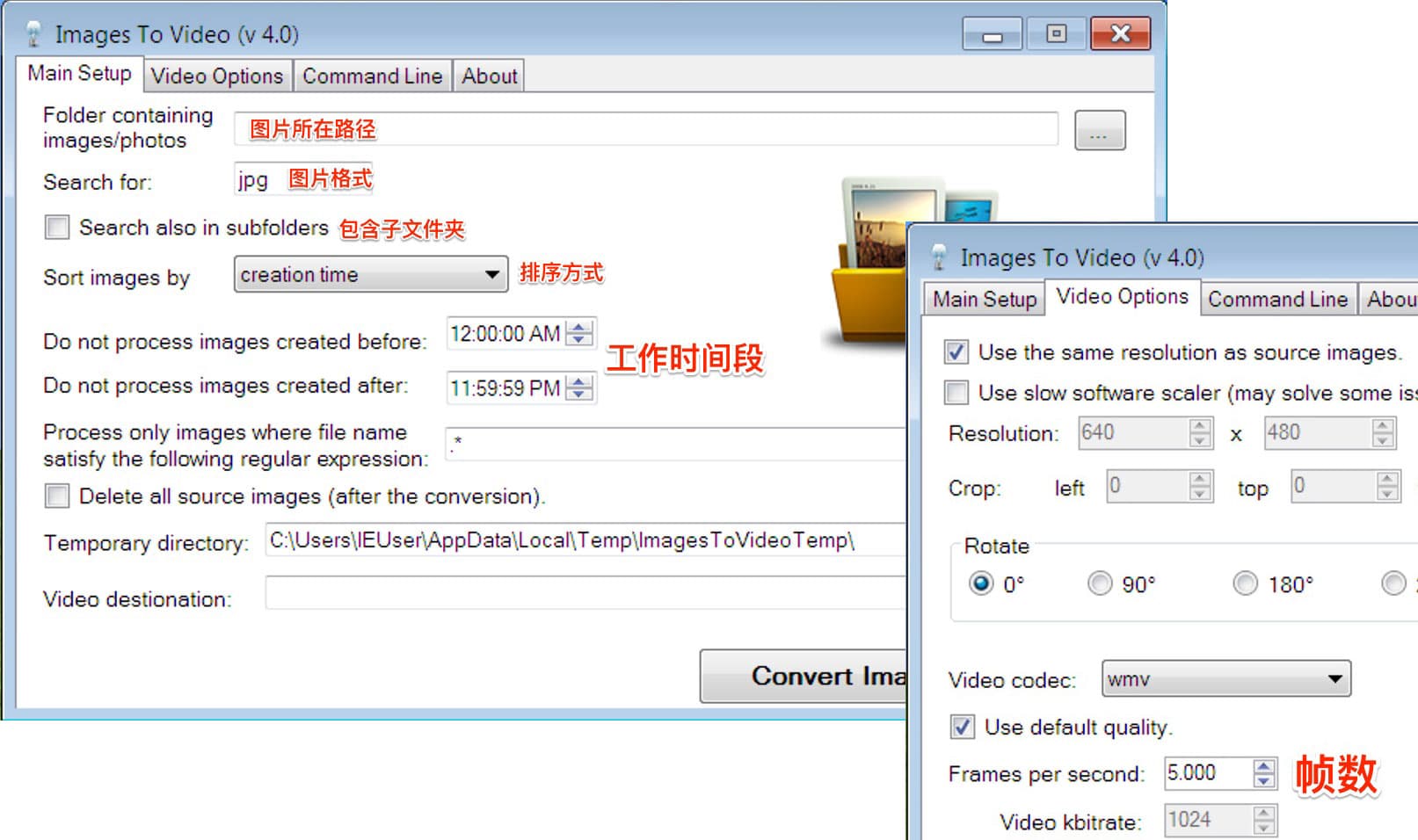
输出格式支持 mp4、wmv、mov、webm。
对于不是很擅长使用 AE 等视频特效工具的同学来说,用 Images to Video 简单的处理下 Google Earth Studio 图片,也足够在一般剪辑情况下使用啦。Images to Video 的官网在这里,不是特别好打开,青小蛙提供一个国内搬运地址。
最后,来看一段 Google Earth Studio 制作的巴黎大片:


![EXIF ReName 2 - 根据照片信息重命名、复制图片[Windows/Linux] 5 EXIF ReName 2 - 根据照片信息重命名、复制图片[Windows/Linux] 5](https://www.appinn.com/wp-content/uploads/2021/11/exif-rename2.jpgo_-115x115.jpg)

其实导出的文件就是序列帧(Image Sequence),90%剪辑后期软件(至少AE,PR,Vegas等等)都一定支持序列,通常就是在导入的窗口勾选一个选项就可以了。