PopFrame 是一款为 iPhone 截图或录屏添加背景与外壳的小工具,其中截图免费,视频可付费去水印。非常适合青小蛙使用。@Appinn

PopFrame
与传统的带壳截图工具不同的是,PopFrame 提供了渐变色的背景,更适合直接拿来分享。
在 PopFrame 中加载截图之后,就可以调整四个部分:
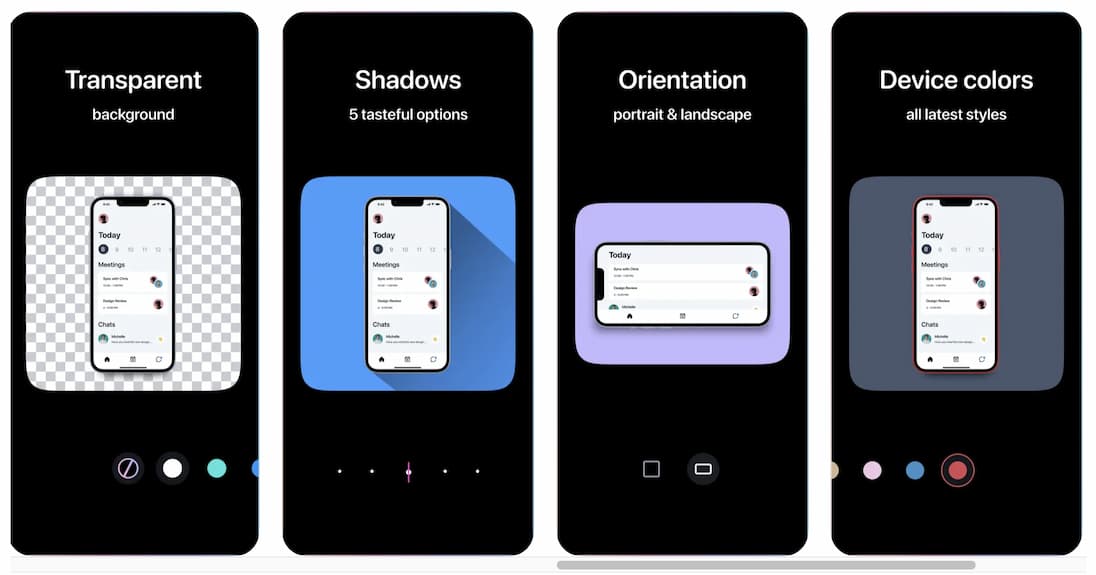
- 颜色主题
- 方形、长方形
- 阴影样式
- 外壳颜色
其中颜色主题就是背景色,主要是渐变色,并且会配合外壳颜色。当然这个外壳颜色可以在另外一个按钮里自定义颜色,甚至隐藏外壳,就像第一张截图里的样子。充分适合各种情况,比如你的应用带有 Android,那么用这种看起来没有外壳的截图,也能凑合一下 😂
方形和长方形适合不同的场合,比如横屏,PopFrame 会自动识别横屏。

基本上,选择好主题颜色就能直接出图了。
而对于录屏,免费的带水印的效果 也还不错:
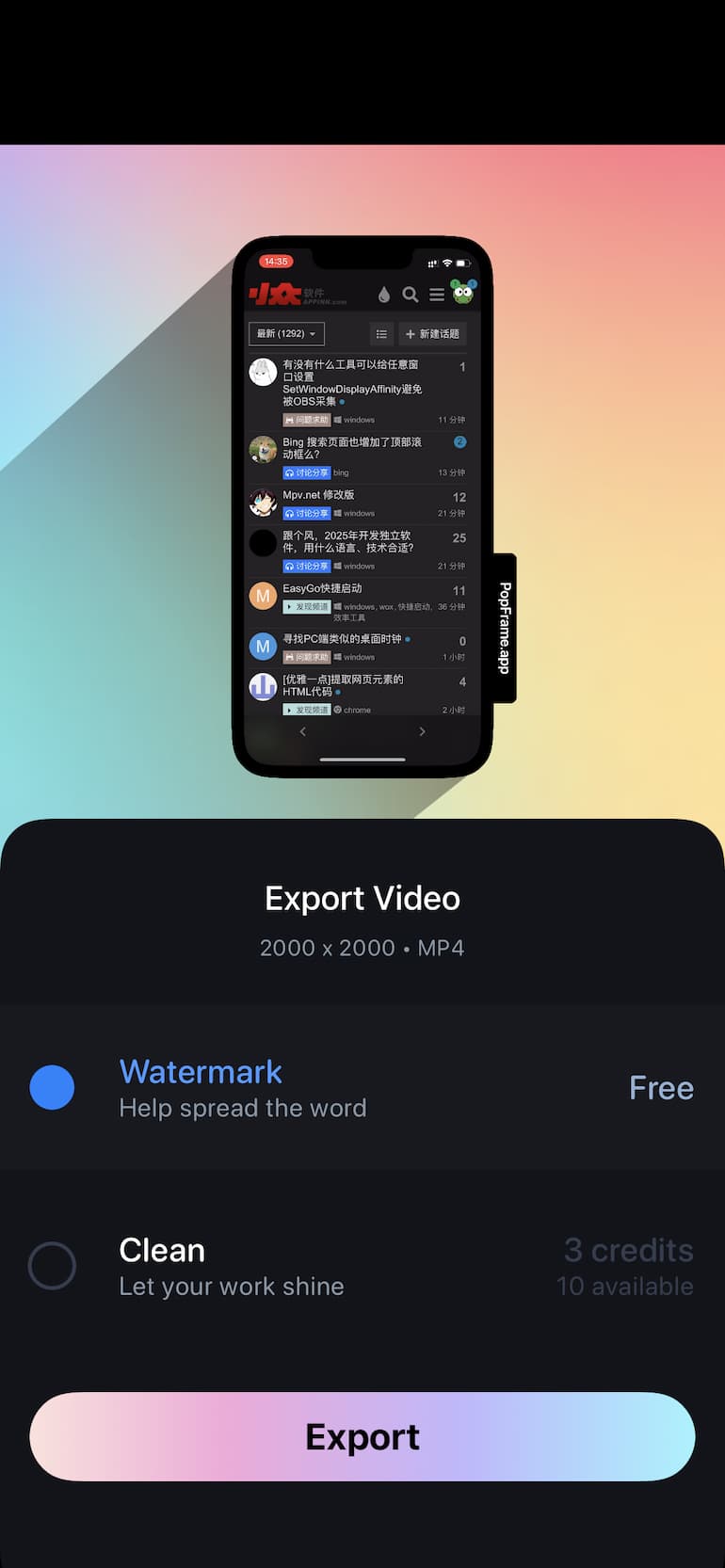
近期难得一见的有趣应用,#精选送上。
附一段视频:
获取
原文:https://www.appinn.com/popframe/
![足迹中国 - 用照片填充中国地图轮廓,生成旅行地图[iPhone] 5 足迹中国 - 用照片填充中国地图轮廓,生成旅行地图[iPhone] 4](https://www.appinn.com/wp-content/uploads/2019/12/zuji.jpgo_-115x115.jpg)

![萌鱼辨色 - 识别真实世界中的色彩,并获得颜色代码 [iPhone] 7 萌鱼辨色 - 识别真实世界中的色彩,并获得颜色代码 [iPhone] 6](https://www.appinn.com/wp-content/uploads/screen696x696-4_2.jpgo_-115x115.jpg)

补充一下。限制iOS15以上..QAQ..
请问有没有类似的app,直接实现添加图片(不要手机框)进行类似展示的效果?
测试一下