Remove-MS-Edge 是一个用来卸载 Windows 上 Microsoft Edge 浏览器和 Edge WebView 的工具,你可以选择完整卸载 Edge 与 WebView,或者仅卸载 Edge 浏览器。@Appinn

来自 Office Tool Plus Channel 频道。
Remove-MS-Edge
首先,卸载 Edge 可能会导致 Windows 的各种问题,请卸载前确保知道自己在做什么,不要瞎卸载。
其次,该项目也提供了一个重新安装 Edge 的功能,给一个后悔药。
最后,项目包括:
- Remove-Edge.bat 某些版本的 Edge 无法使用。(未更新) *只有Chrome版本
- Remove-Edge.exe 完整的卸载程序
- Remove-EdgeOnly.exe 不会删除 WebView。
- Remove-Edge_GUI.exe 带有界面的完整卸载程序(可选卸载 WebView)
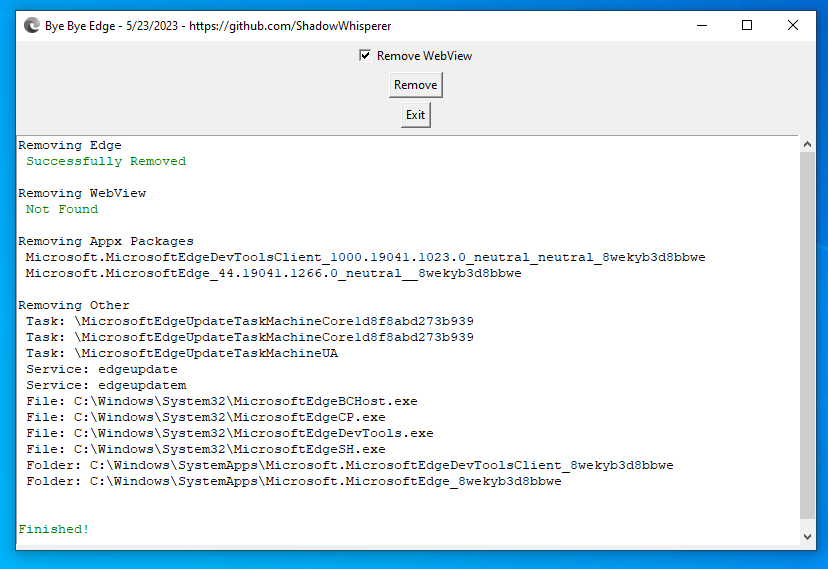
另外,会有第三方程序依赖 WebView,卸载后可能会有问题。
当然,如果平时对 edge 没有感知,也没啥必要卸载。
获取
原文:https://www.appinn.com/remove-ms-edge/
作为一个 Edge 用户,青小蛙倒是…一直忍了,比如右上角那一坨坨:
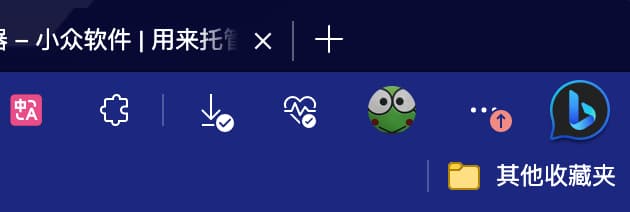
仔细一看,头像旁边又不知道哪天多出来一个心跳 🙈 删、不删、删、不删…

![虽然你很丑,但是 Unsplash 做壁纸还是那么棒[Windows] 5 虽然你很丑,但是 Unsplash 做壁纸还是那么棒[Windows] 4](https://www.appinn.com/wp-content/uploads/2017-03-28-2-28-53.jpgo_-115x115.jpg)

![抖音采集工具 - 在电脑里刷抖音[Windows] 7 抖音采集工具 - 在电脑里刷抖音[Windows] 6](https://www.appinn.com/wp-content/uploads/2021/12/douyin-caiji.jpgo_-115x115.jpg)