Ultimate Backup Tool 是款命令行工具,可以无需 root/unlock 就能为 Android 4.x 创建完全备份。@Appinn
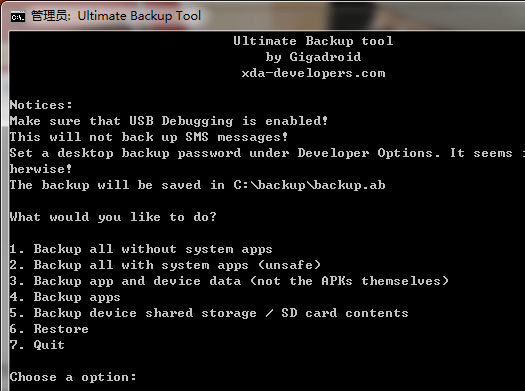
将你的 Android 4.x 设备连接到电脑后,记得打开 USB 调试模式,然后就可以运行 Ultimate Backup Tool (UBT.exe)了。
根据提示,SMS 短消息不会被备份,使用前还需要前往开发者选项中,设置桌面备份密码。
Ultimate Backup Tool 有 六个功能,根据需要备份即可,拥有恢复功能。
选择备份后,Android 设备会自动跳出要求输入备份密码的界面
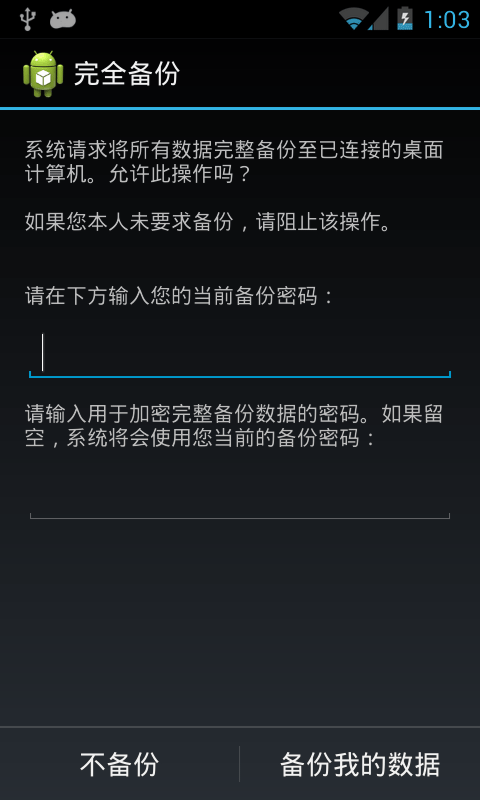
相关链接: http://forum.xda-developers.com/showthread.php?t=1844032
![捏捏 - 创建自己的漫画形象,给生活加点料[iOS/Android] 3 捏捏 - 创建自己的漫画形象,给生活加点料[iOS/Android] 3](https://www.appinn.com/wp-content/uploads/img_0300-115x115.png)
![普通话测试[Android] 4 普通话测试[Android] 4](https://www.appinn.com/wp-content/uploads/2015-09-01-10-44-07-115x115.png)
![Open Sesame - 用「头部」控制手机,适合于上肢障碍人士使用 [Android] 5 Open Sesame - 用「头部」控制手机,适合于上肢障碍人士使用 [Android] 5](https://www.appinn.com/wp-content/uploads/girlwithtablet.jpgo_-115x115.jpg)
![任务快速切换器[Android] 6 任务快速切换器[Android] 6](https://www.appinn.com/wp-content/uploads/android-tasks-115x115.jpg)
有CWM,用不着这个。。。
@fromeast, CWM才是完全备份..短信,通话记录,软件什么都有..
PS:这个只能支持4.0以上系统?局限性很大…
@小众软件观光团
这里说的cmw就是recorvery吧
那个备份其实是类似于ghost的备份
如果换了系统的话,根本不能恢复
会把系统内容一块恢复了
4.1可以用吗?
@sol, 看截图是Jelly Bean 的系统
@wxzbb, 我也想说,截图明明是4.1。。。。
我用recovery的backup,跟这个有什么区别吗、
是备份到电脑还是手机啊?
我更想知道如何加密sd卡上的内容,因为手机一旦丢失,卡上的内容无法确保安全。
用“安卓文件隐藏”效果很好,速度快。
呃,这个不就是 adb 自带的功能吗?
adb backup [-f <file>] [-apk|-noapk] [-shared|-noshared] [-all] [-system|-nosystem] [<packages…>]
– write an archive of the device’s data to <file>.
If no -f option is supplied then the data is written
to “backup.ab” in the current directory.
(-apk|-noapk enable/disable backup of the .apks themselves
in the archive; the default is noapk.)
(-shared|-noshared enable/disable backup of the device’s
shared storage / SD card contents; the default is noshared.)
(-all means to back up all installed applications)
(-system|-nosystem toggles whether -all automatically includes
system applications; the default is to include system apps)
(<packages…> is the list of applications to be backed up. If
the -all or -shared flags are passed, then the package
list is optional. Applications explicitly given on the
command line will be included even if -nosystem would
ordinarily cause them to be omitted.)
adb restore <file> – restore device contents from the <file> backup archive
@wzyboy, 软件作者在XDA-Dev帖子里都说了这就是个批处理,还给了源代码
CWM很安逸
歪个楼,6月份前后,goagent能上dropbox么
@ColdOxygen 好像是不能了